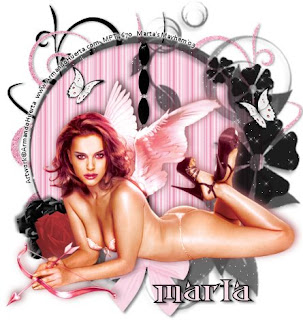
This tutorial was written by Marta on January 27, 2009. Any resemblance to any other tutorial is coincidental. Do not copy and paste this tutorial elsewhere on the net. Absolutely NO Scripting and/or translating of this tutorial.
For this tutorial you will need:
PSP
Tube of choice
Font of choice (I'm using Jack Bisio)
Filters Unlimited/Render
JustDreaminTutorials_Template#3 - I can't find her blog, so I will supply until I can find out where her site is.
ScrapKit *A Love Affair* by Shelle of Shellez Creations
You can purchase it HERE.
I am using the artwork of Armando Huerta, you can find his licensed art MPT.
Supplies - HERE
Let's get started:
Open JustDreaminTutorials_Template#3, Shift D, and close out the original. Delete copyright layer. Click on the circle layer, Selections/Select All/Float/Defloat/Modify/Smooth/Set to 10. Copy & paste paper03 as a new layer, Selections/Invert/hit Delete on the paper layer.
Copy & paste the eyelet and place it in the middle of the circle layer, and add the pink bow at the bottom. Add drop shadow to both layers.
Copy & paste your tube of choice. Duplicate your tube. Set your background to #F8DBE6 and your foreground to #000000. Working on the original tube layer, Effects/Filters Unlimited 2/Render/Clouds(fore/background color)/Use default settings. Move this layer up and a little to the right of the tube. Adjust/Blur/Gaussian Blur/Set to 5.
Copy & paste doodles 04, 05, and 01 and position to your liking. Add drop shadow to all.
Add any additional flowers, wordart, or other elements of your choice.
Crop or resize to your liking. Add your text, copyright info, and watermark, and save as a jpg, png, or gif file.
That's it.. all done!

No comments:
Post a Comment