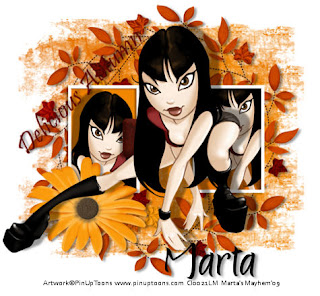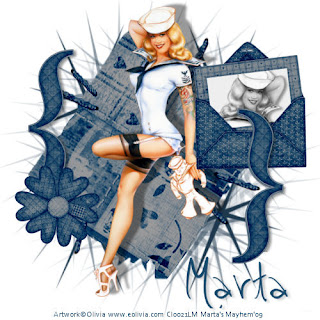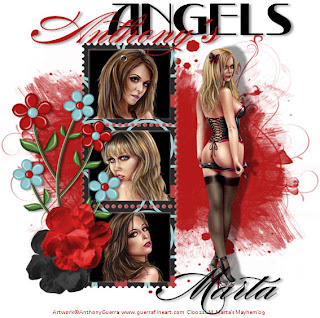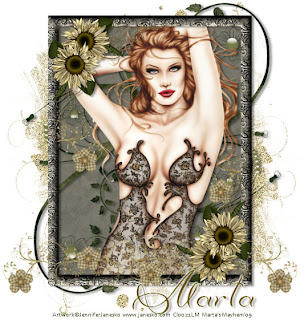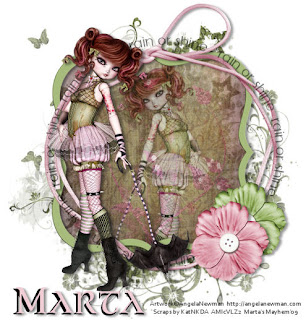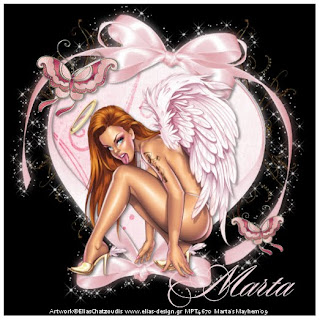Click the tag to preview at full size. This tutorial was written by Marta on September 30, 2009. Any resemblance to any other tutorial is coincidental. Do not copy and paste this tutorial elsewhere on the net. Absolutely NO Scripting and/or translating of this tutorial.
For this tutorial you will need:
PSP
Tube of choice
Font of choice (I used Shaking Bones)
Mask - Monti's Blinds Mask - You can download it HERE.
ScrapKit *Pink is Boo-tiful* by Gina at KiKeKa Kits.
You can purchase it HERE.
Let's get started:
Open a new image 500 x 500 and background set to white. Copy & paste paper08 as a new layer. Open the Monti's Blinds Mask, Layers/New Mask Layer/From Image and find the mask in the drop down list. Delete mask layer, and merge group.
Copy & paste frame03 as a new layer. Copy & paste paper01 as a new layer and move under the frame layer. Using your Magic Wand, click inside the frame, Selections/Modify/Expand by 5, hit Delete on the paper layer. Add drop shadow.
Copy & paste witch01 as a new layer. Copy & paste wordart02 as a new layer and move to the left side of the frame. Image/Rotate/Left 25 degrees. Copy & paste the caldron as a new layer and move it to where it looks like the witch is holding it. Copy & paste the cat01 as a new layer and move to the left of the witch. Add drop shadows to all.
Add any additional flowers, bows, butterflies, ghosts, or elements of your choice.
Crop or resize to your liking. Add your text, copyright info, and watermark, and save as a jpg, png, or gif file.
That's it.. all done!