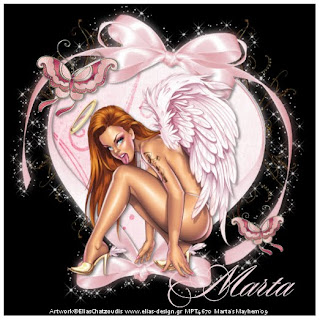
Click the tag to preview at full size. This tutorial was written by Marta on September 4, 2009. Any resemblance to any other tutorial is coincidental. Do not copy and paste this tutorial elsewhere on the net. Absolutely NO Scripting and/or translating of this tutorial.
For this tutorial you will need:
PSP
Tube of choice
Font of choice (I used Portfolio)
Xenofex2 - Constellation
ScrapKit *Spun Sugar* by Lynne of Baby Cakes Scraps.
Let's get started:
Open a new image 550 x 550 and background set to black.
Copy & paste Heart_Frame_Two as a new layer. Copy & paste Pink_Paper_Eight as a new layer and move under the frame layer. Using your Magic Wand, click inside the frame, Selections/Modify/Expand by 7, Selections/Invert and hit Delete on the paper layer. Add drop shadow to frame. Merge these two layers.
Duplicate. Working on original image, Adjust/Blur/Gaussian Blur/Radius set to 8. Effects/Xenofex2/Constellation/Set to Star Size/55, Size Variation/100, Edge Star Density/1, Overall Star Density/12, Overdrive/82, Twinkle Amount/75, Twinkle Rotation/45, Keep original image checked, Random Seed/1.
Image/Canvas Size/Set to 560 x 560. Open a new rastor layer, and floodfill with white.
Add any additional flowers, bows, feather, butterflies, or elements of your choice.
Crop or resize to your liking. Add your text, copyright info, and watermark, and save as a jpg, png, or gif file.
That's it.. all done!
Crop or resize to your liking. Add your text, copyright info, and watermark, and save as a jpg, png, or gif file.
That's it.. all done!

No comments:
Post a Comment