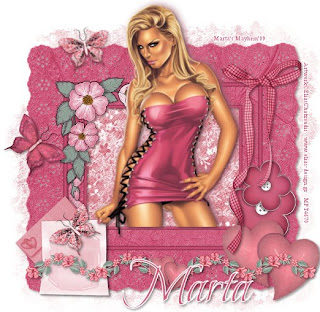
Click the tag to preview at full size. This tutorial was written by Marta on April 19, 2009. Any resemblance to any other tutorial is coincidental. Do not copy and paste this tutorial elsewhere on the net. Absolutely NO Scripting and/or translating of this tutorial.
For this tutorial you will need:
PSP
Tube of choice
Font of choice (I used BeauRivageOne)
Mask - Becky_Mask022 - Download it HERE.
ScrapKit *Regal Rose* by Denise of Digital Designs by Scrappy Redhead.
You can purchase it HERE.
I am using the artwork of Elias Chatzoudis, you can find his licensed art at MPT.
Let's get started:
Open a new image 525x525 and background set to white. Copy & paste paper2 as a new layer. Open your mask of choice, Layers/New Mask Layer/From Image and find the mask in the drop down list. Delete mask layer, and merge group.


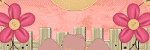
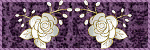

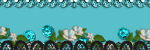
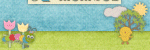

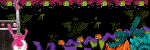

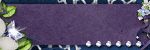
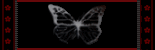
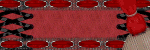
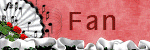

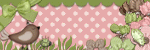

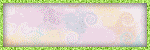
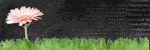

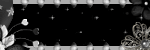
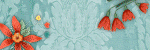
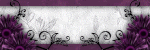
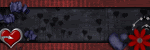
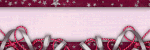

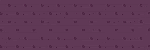

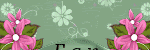
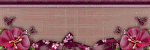
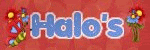



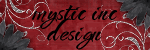
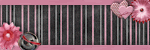







No comments:
Post a Comment