
Click the tag to preview at full size. This tutorial was written by Marta on August 24, 2009. Any resemblance to any other tutorial is coincidental. Do not copy and paste this tutorial elsewhere on the net. Absolutely NO Scripting and/or translating of this tutorial.
For this tutorial you will need:
PSP
Tube of choice
Font of choice (I used Cursivessca Estilo)
Mask - UFMask56 - You can download HERE.
ScrapKit *My Loving Heart* by Star of Stargazer Musings.
You can purchase it HERE.
I am using the artwork of PinUpToons, you can find his licensed art at CILM.
Let's get started:
Open a new image 700x600 and background set to white. Copy & paste Paper14 as a new layer. Open your mask of choice, Layers/New Mask Layer/From Image and find the mask in the drop down list. Delete mask layer, and merge group.
Copy & paste HeartDecoFrame_1 as a new layer. Copy & paste PearlFrame_1 as a new layer. Copy & paste paper3 as a new layer and move under the PearlFrame. Using your Magic Wand, click inside the PearlFrame, Selections/Modify/Expand by 10, Selections/Invert and hit delete on the paper layer. Copy & paste HeartFrame_1 as a new layer and place over the PearlFrame. Add drop shadow to all frame layers.
Copy & paste GlitterHeartCharm_2 as a new layer. Don't worry about any overhang. Duplicate and place to your liking. See my tag above for placement. Add drop shadow.
Using your text tool, using a font of your choice, I used Bank Gothic, type out Emo Hearts until it covers the paper layer under the frame.
Using your Magic Wand, click on the paper layer under the frame, selections/invert, and hit Delete on the charm and text layer.
Add any additional flowers, bows, ribbons, or elements of your choice.
Crop or resize to your liking. Add your copyright info, and watermark, and save as a jpg, png, or gif file.
That's it.. all done!


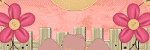
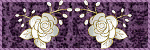

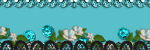
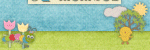

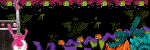

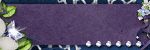
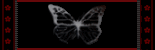
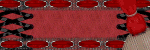
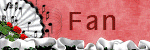

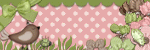

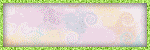
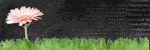

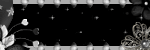
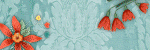
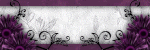
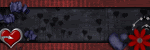
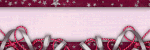

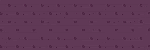

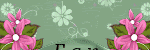
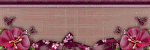
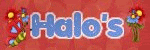



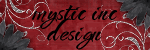
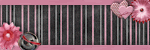







No comments:
Post a Comment