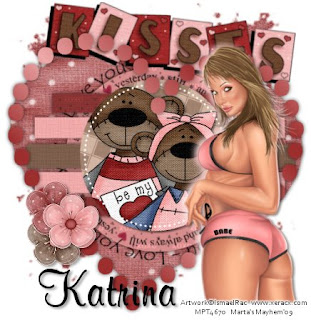
This tutorial was written by Marta on January 14, 2009. Any resemblance to any other tutorial is coincidental. Do not copy and paste this tutorial elsewhere on the net. Absolutely NO Scripting and/or translating of this tutorial.
For this tutorial you will need:
PSP
Tube/s of choice
Font of choice (I used MurphyScript)
Template 140 by Missy of Divine Intentions, you can download from her blog HERE
For this tutorial you will need:
PSP
Tube/s of choice
Font of choice (I used MurphyScript)
Template 140 by Missy of Divine Intentions, you can download from her blog HERE
Template 125 by Ali of Designs by Ali, you can download from her blog HERE
MKMask1 by MandaK, you can download HERE under goodies
ScrapKit *BEE MINE* by Tracey of Soxsational Scraps.
MKMask1 by MandaK, you can download HERE under goodies
ScrapKit *BEE MINE* by Tracey of Soxsational Scraps.
You can purchase it HERE.
I am using the artwork of Ismael Rac, you can find his licensed art at MPT.
Let's get started:
Open up Template 140, Shift D, and close out the original. Image/Canvas Size/Set to 500x500/Center. Delete the by missy layer. Click on the thin rectangle1 layer, Selections/Float/Defloat, Selections/Modify/Smooth/Set both 10 with anti-alias and preserve corners checked. Open a paper of your choice, paste as new layer, Selections/Invert and hit Delete on this paper layer. Continue doing this on all layers of the template. On the circle layer, I added 2 bears from the kit. Add drop shadow to all layers, v - 0, h - 0, opacity 69, blur 14.
I am using the artwork of Ismael Rac, you can find his licensed art at MPT.
Let's get started:
Open up Template 140, Shift D, and close out the original. Image/Canvas Size/Set to 500x500/Center. Delete the by missy layer. Click on the thin rectangle1 layer, Selections/Float/Defloat, Selections/Modify/Smooth/Set both 10 with anti-alias and preserve corners checked. Open a paper of your choice, paste as new layer, Selections/Invert and hit Delete on this paper layer. Continue doing this on all layers of the template. On the circle layer, I added 2 bears from the kit. Add drop shadow to all layers, v - 0, h - 0, opacity 69, blur 14.
Open Ali's Template 125 and copy & paste raster layer 3, which is the dotted heart layer. Selections/Float/Defloat, Selections/Modify/Smooth/Set both 10 with anti-alias and preserve corners checked. Pick 2 colors from the kit, set to gradient, add new raster layer, and floodfill the dotted hearts. Add drop shadow.
Copy & paste paper 11 as a new image. Open the MKMask1 mask, Layers/New Mask Layer/From Image and find the mask in the drop down list. Delete mask layer, and merge group. Adjust/Add/Remove Noise/Add Noise/Set to Uniform 31 with monochrome.
Copy & paste your tube and add drop shadow. Add any doodles, wordart, or elements of your choice.
Crop or resize to your liking. Add your text, copyright info, and watermark, and save as a jpg, png, or gif file.
That's it.. all done!
Copy & paste paper 11 as a new image. Open the MKMask1 mask, Layers/New Mask Layer/From Image and find the mask in the drop down list. Delete mask layer, and merge group. Adjust/Add/Remove Noise/Add Noise/Set to Uniform 31 with monochrome.
Copy & paste your tube and add drop shadow. Add any doodles, wordart, or elements of your choice.
Crop or resize to your liking. Add your text, copyright info, and watermark, and save as a jpg, png, or gif file.
That's it.. all done!


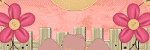
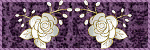

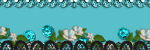
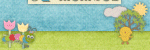

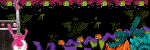

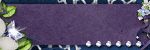
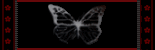
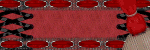
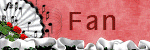

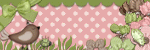

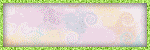
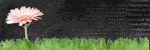

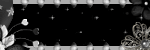
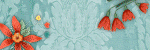
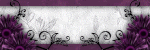
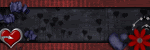
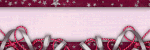

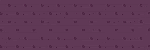

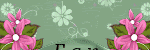
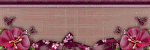
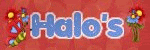



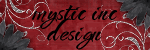
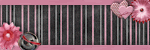







No comments:
Post a Comment