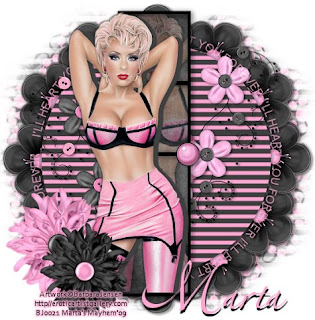
This tutorial was written by Marta on January 18, 2009. Any resemblance to any other tutorial is coincidental. Do not copy and paste this tutorial elsewhere on the net. Absolutely NO Scripting and/or translating of this tutorial.
For this tutorial you will need:
PSP
Tube of choice
Font of choice (I'm using Zapfino Linotype Three)
Missy's Template#141 - You can download from her blog HERE
Mask - WSL_Mask105 - You can download from Chelle's blog HERE
Mura's Meister/Copies
ScrapKit *GIRLY PINK* by Brooke of Butterfly Blush Designs.
You can purchase it HERE.
I am using the artwork of Barbara Jensen, you can find her licensed art HERE.
Let's get started:
Open Missy's template #141, Shift D, and close out the original. Delete copyright layer. Image/Canvas Size/500x600., placement center. Click on the circle layer, Selections/Select All/Float/Defloat/Modify/Smooth/Set to 10. Copy & paste paper12 as a new layer, Selections/Invert/hit Delete. Click on the frame background layer, Selections/Select All/Float/Defloat/Modify/Smooth/Set to 10. Copy & paste paper8 as a new layer, Selections/Invert/hit Delete. I didn't change the frame color, but if you would like, do the same as above. Using your Magic Wand, click on each of the frames. Selections/Modify/Expand by 3, Add your tube/s behind the frame, when happy with placement, hit Delete on the tube layer. Add a drop shadow to the frame and tube layers. I didn't use the wordart, the small circles, and the hearts, but if you do, do the same as above.
Copy & paste flower8 as a new layer. Effects/Mura's Meister/Copies with the following settings: Change to encircle/Number 12/Shift X & Y to 70. Add drop shadow and move this layer just above the white background.
Copy & paste paper2 as a new layer. Open WSL_Mask105, Layers/New Mask Layer/From Image and find the mask in the drop down list. Delete mask layer, and merge group. Move this just above the white background.
Add any brushes, wordart, or elements of your choice.
Crop or resize to your liking. Add your text, copyright info, and watermark, and save as a jpg, png, or gif file.
That's it.. all done!


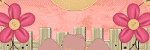
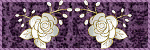

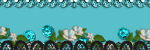
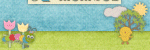

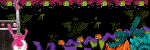

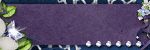
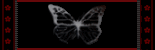
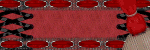
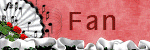

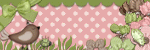

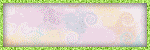
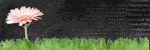

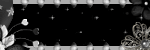
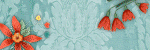
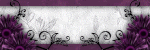
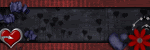
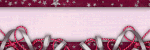

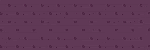

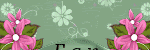
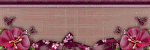
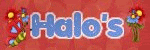



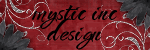
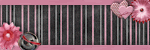







No comments:
Post a Comment